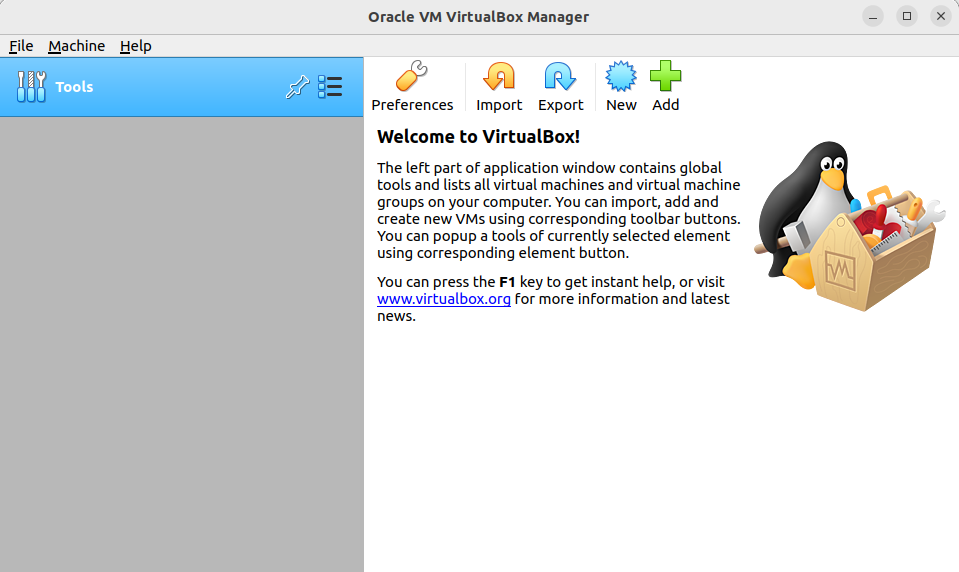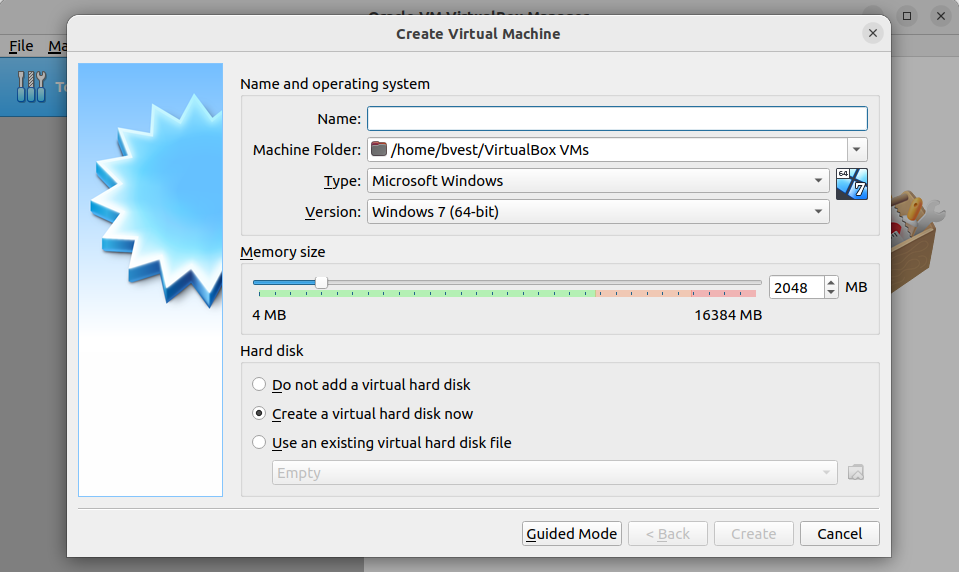Section 4: Lets Build a VM
At this point, you should have VirtualBox installed on your system. Upon launching the application, you will be presented with an interface similar to the one shown below. If you are already familiar with VirtualBox, you can proceed with the following steps. Our goal is to create a virtual machine configured with 4 processor cores, 4GB of RAM, and 40GB of hard drive space.
To get started, here we will click new. Which will present you with the screen below.
So this is where we start. We need to make a few changes here. For this project we will name the VM LOGG-Stack. In the Type Dropdown we will select Linux, and in the Version dropdown we will select Ubuntu 64bit.